-
Moderators access to PM accounts
Moderators access to PM accounts
Once again, the topic of "Moderators access to PM accounts" has come up and so I would like to explain our simple controls for you;
With the Administration Control Panel for the phpBB Board controls, as the moderator I can manage any user name or registered member of the Board.
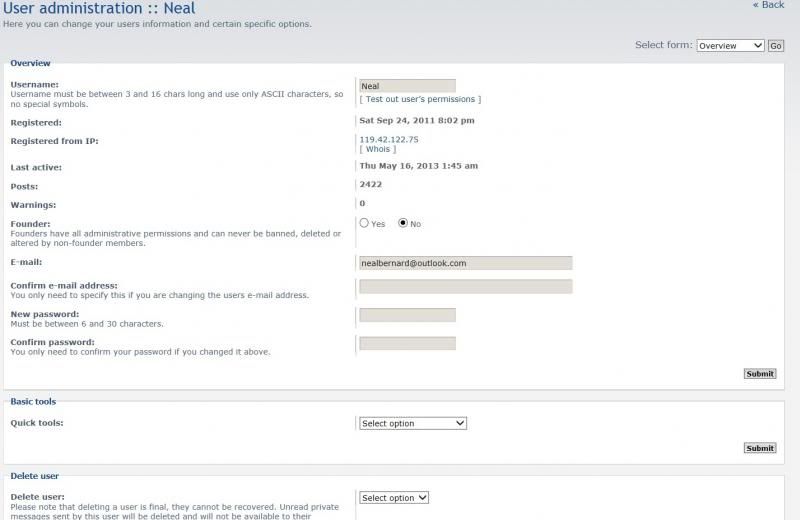
There are two applications I can use to manage the user, with the controls I have available.
The total extent of the registration information; email address and IP address at registration is in the user control panel.
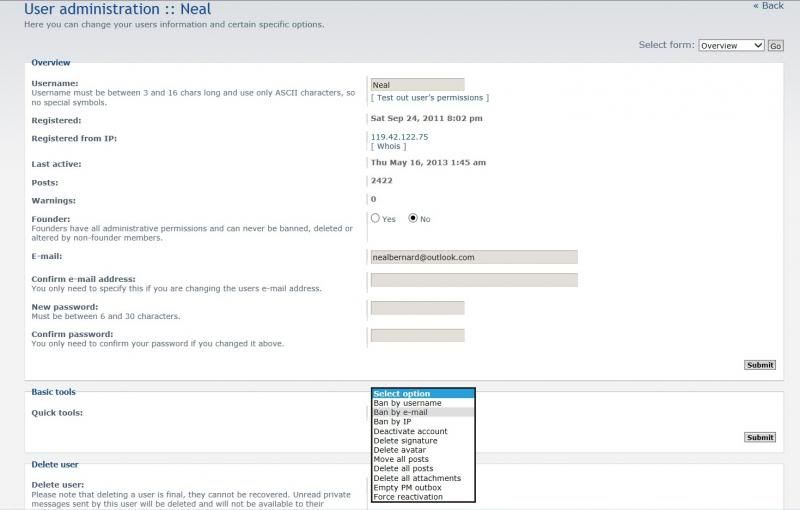
The moderators choice of controls include;
Ban by username Using this control would ban that user and any subsequent user, from registering with this username.
Ban by email Using this control would ban this user and any subsequent user from registering with this email address.
Ban by IP Using this control would ban this user and any subsequent user from registering from this IP address
Ban Anytime I use the ban controls, a user trying to access the site when they are banned by username, email or IP address will receive a message telling them they are banned from accessing the site. I can custom tailor that message for each individual ban I log, so that the user receives the message (Had great fun with that with my TBB friends, they'd even confirm they received the message by repeating it on the TBB =)) )
Deactivate account This suspends the user's ability to access his account. The membership would be deactivated, but the user's posts would remain, his account would appear active and members could find that user in a search and search through the user's posts.
Delete signature I believe this might allow me to remove a member's signature, I've never used it but I imagine if someone had spam or an inappropriate link in their posting signature I could remove it.
Delete avatar This might allow me to delete someone's avatar, I've never used this one and am not sure if it would even work.
Move all posts I have no idea what this might do, but I imagine it would make quite a mess if if did what it suggests. First, I would need a place to move someone's posts to (The Holding Room or my Shop forum). There were suggestions I did that with all Neal's toxic posts, but I'd rather leave them in the original threads to maintain the original conversation. Fortunately, a year later they are getting buried in the archives and I'm certainly not going to spend the time to go looking for them. I have left his accounts Neal and darkdays active, but I am unable to reactivate the accounts that he deactivated himself (DaBoss, Unkiebuck, justme etc) and so they aren't in our search database by user name any longer.
Delete all posts This would, as it says allow me to delete all posts. I might use this if I wanted to only deactivate the member, but delete all his posts.
Delete all attachments This would allow me to delete all attachments that someone posts, I can't imagine why I'd need to use this one.
Empty PM Outbox This is the controversial one. When Neal was soliciting for members for Cruising Gay Thailand by sending members here PM's to join, I used this to empty his PM Outbox of those PM's (Just in case he had any) before I suspended his ability to use our PM feature. I cannot read these PM's or even see that he has any, or not. When I push the button, whether there are outgoing PM's or not...they're gone! I've used this feature on all of the 6 that I've had to deactivate for being difficult so that whatever PM's they sent on their way out the door followed them out the door unread.
In our Permissions controls, I can move a newbie into full membership status, move a full member into moderated status, I can remove their PM privileges or I can add privileges, I could make a member a moderator.
Force reactivation I sometimes get registrants that register with their email address spelled wrong and so they never receive the activation email with the links to activate their account. Once they've registered with that user name they can't reregister with the same user name because it is locked and already taken with the misspelled email address. I could force reactivate and allow the user to go in and change their email address and access that user name again.
I can also use the delete user controls, knowing that when I delete someone that action is permanent and I can not undelete them later or reactivate a deleted user name.
We have managed to stitch one member back together (Smiles) who was deleted under Neal's rule and link him up with his old deleted name (Smiles) and join his posts back up.
There are a few more (Scotty, NIrish etc) that we haven't been able to rejoin the present / past memberships yet.
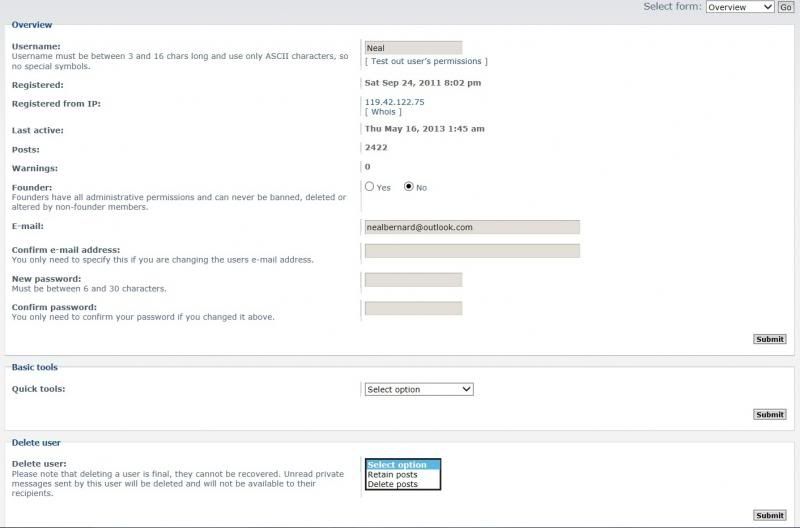
When I delete a user, I can delete all of his posts when I delete him or retain the posts.
When we used to have spam getting in, registering and posting ...I would use this function to zap the spam user and any posts they made.
I have never used this on an actual member, because to delete their posts would leave threads with holes in the conversations.
I hope this explains the extent of controls available to the moderator.
From the moderators-access-accounts-private-content thread you will learn, as I have that the content of any member's PM's may exist in the code of this software if you were to pull that code apart and examine it. That is not part of the moderators controls and would probably require a fair bit of expertise in how the Board code works and is stored to find whatever PM information any member has stored in their PM boxes.
http://sawatdeenetwork.com/forum/mod...nt-t28825.html
So, while it may be possible...it is highly improbable that I or Neal, for that matter has deciphered the code of this Board's software to the point of reading any of your PM's. Having said that, from a personal security basis, it is probably best not to share or save any sensitive information that you want to keep secure anywhere other than on your personal hard drives or devices. If you are going through "Customs / Boarder Security" even any information on your portable devices (texts, emails, addresses, links and attachments) are subject to examination.
If you have any questions on the moderator's controls or the security of your PM boxes, please let me know!
Surfcrest
-
Tags for this Thread
 Posting Permissions
Posting Permissions
- You may not post new threads
- You may not post replies
- You may not post attachments
- You may not edit your posts
-
Forum Rules









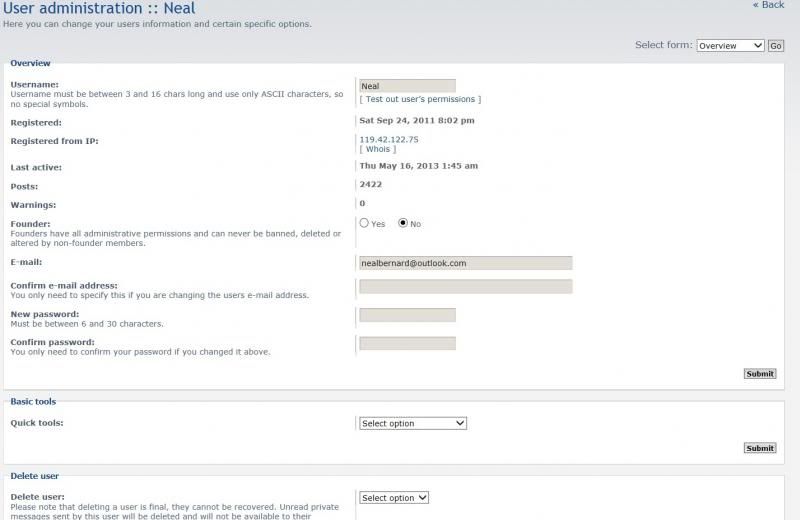
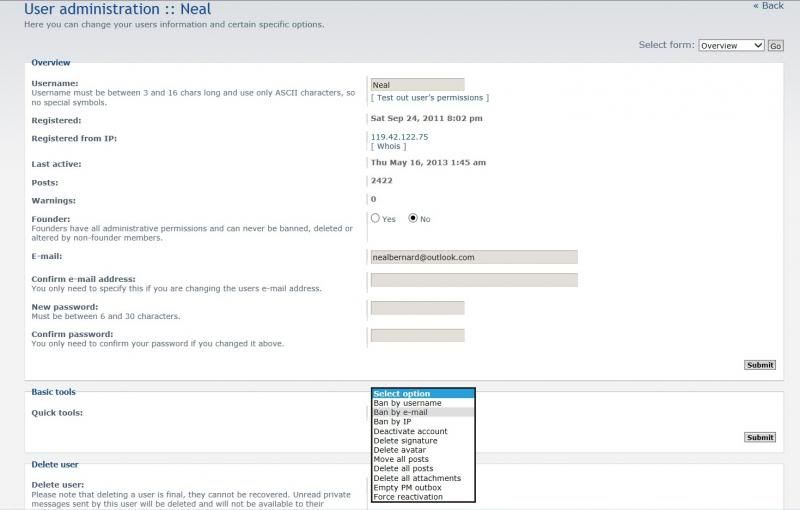
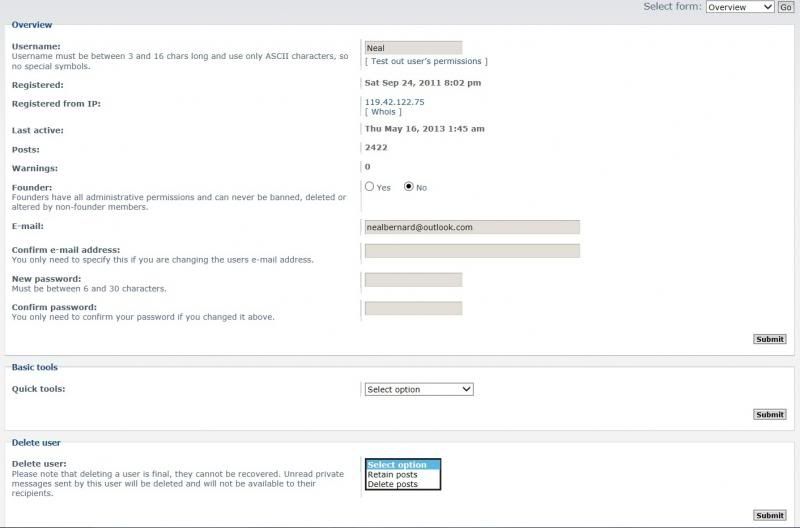

 Reply With Quote
Reply With Quote
